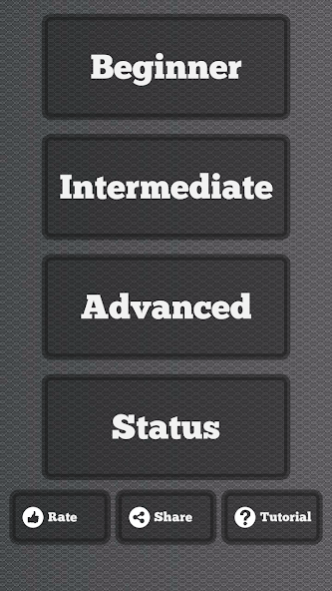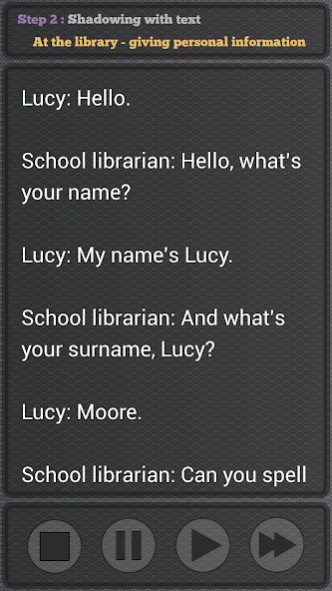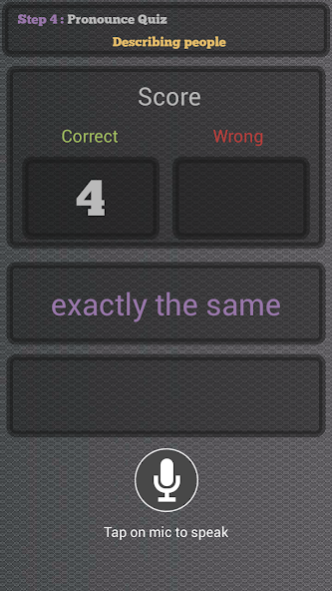Shadowing 1.2.8
Free Version
Publisher Description
What is Shadowing?
- it is "training for English fluency - the best way to improve English speaking"
it's the "best" way to get good at speaking English though, shadowing is a extremely good way to improve your pronunciation, accent and speaking.
And this app is going to help you how to learn English speaking, even if you don't have anybody to speak with.
English speaking practice is much easier than you probably think. You don't need other people to practice your English speaking skills.
Just use SHADOWING app! This app is one and only shadowing app in the market.
SHADOWING TECHNIC EXPLANATION :
The idea behind shadowing is simple. You listen English and repeat it at the same time. Goal is to copy what you listen so closely. You should copy every little pose, rhythm, pronounce as closely as you can.
APP FEATURES :
♦ Trains your mouth to speak English easily, and fluently.
♦ Improves your listening skills
♦ Improves your speaking skills
♦ Improves your pronunciation skills
♦ Makes you an active learner
♦ Makes you a native English speaker when you reach at least 70% Shadowing level
♦ Eye-friendly minimalistic design
♦ Simple and easy to use
Important note : Repetition is the KEY!
About Shadowing
Shadowing is a free app for Android published in the Teaching & Training Tools list of apps, part of Education.
The company that develops Shadowing is Elfiz Media. The latest version released by its developer is 1.2.8.
To install Shadowing on your Android device, just click the green Continue To App button above to start the installation process. The app is listed on our website since 2019-03-02 and was downloaded 81 times. We have already checked if the download link is safe, however for your own protection we recommend that you scan the downloaded app with your antivirus. Your antivirus may detect the Shadowing as malware as malware if the download link to com.pinholesoftware.shadowing is broken.
How to install Shadowing on your Android device:
- Click on the Continue To App button on our website. This will redirect you to Google Play.
- Once the Shadowing is shown in the Google Play listing of your Android device, you can start its download and installation. Tap on the Install button located below the search bar and to the right of the app icon.
- A pop-up window with the permissions required by Shadowing will be shown. Click on Accept to continue the process.
- Shadowing will be downloaded onto your device, displaying a progress. Once the download completes, the installation will start and you'll get a notification after the installation is finished.